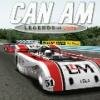Few months ago I started to code an application to save my fuel consumption data more clearly than keeping a lot of pieces of paper in which I tried to find if I wrote how many liters of fuel I had to put into the tank before races ...
On an other hand, with my new web provider, I have more options for managing my databases. This is why I decided to revise my first application as so it can be usable by all ; and I just called it GPL Data Share (GPLDS).
This means that we can share our fuel consumption data, and everyone can launch it to get the information that he wants before a race. And of course, add itself how many liters he had to put for any races, as so these values will be available for other users. This is available for any mod, any car and any track
What to do before trying to start the application ? :
- Make sure Java is installed on your computer (https://www.java.com/...d/testjava.jsp). If it is not, install it: https://www.java.com/...al.jsp
- Check JWS ("Java Web Start") is running on your computer: https://docs.oracle.c...loying.html (click the "Launch" button to test)
Note for users of "Google Chrome" on Windows: It seems that Google Chrome does not automatically start a JWS applications by default. It downloads only the "launch.jnlp" file into your download directory. To start the JWS application, go to this directory, then right-click on the "launch.jnlp" file and choose "Run with Java Web Start... "
---------------
All these steps may seem to be a little bit confusing, but normally everyone has Java installed on your computer, so everything goes right
How to start and use the GPLDS application? :
- Go to the home page of my site: www.gpltom.fr, and then click the GPLDS icon below the right menu.
- Download the application starts, and then the first window that can scare a little appears... to prevent the application you are going to launch can have security issues...

Kindly click on the "Run" button ![]()
Once the application is launched, you get the login window :

**If it is your first use, you have to choose a Login and a Password and then click the "Ask Access" button, as so I can create your account. An email address also be required.
You have to do this only once !
I will send you an email to tell you when your account is activated.
After receiving this email, you can login by clicking the "Login" button, and the main application window will appear.
The main frame contains four tabs:
- Track_Info : Download and display the cover and the track map. (Wait a little, downloads from the site BAPOM may take a few seconds...)

- Fuel_Data : A table displays the fuel consumption information stored into the database for the selected track. You can add your own data by clicking the "Add data to DB" and write your fuel information in the "Editing Board" Panel. Then click on the "Validate data" button to send your data. If all goes right you will see your informations in the table.

- Setup : Which displays the list of setups available for the selected track and the selected driver. By clicking on a setup, all the setup values are displayed in the first list to the right . If you want to compare two setups, first select one, then click on the "Compare To" button and select a different setup in the list. The values of the second setup will appear to the right of the first. To download the setup that you have selected, click the "Download Setup" button. You can also send your setup and make it available to other users by clicking the "Upload Setup" button.

- Replay : List all replays available for the selected track and the selected driver. To download a replay, click on the "Download Replay " button. To send your replay, click the "Upload Replay " button. Analysis of replays to display certain information is not yet implemented.

And finally...
- You can not delete setups and replays that you have sent. To do so, contact me by email and I will do it for you.
- Similarly, if you want to add consumption data for a track that is not in the list, let me know by email and I will add it.
As you can see, the application is not totally finished, but I put it available now as the main features are working. For the other functions that I would like to add, it will take some time and I still do not know when I will have time to implement them and improve this application
Do not hesitate to send me an email for any information.
Hope this application can be helpful !
ToM
Edited by skx, Nov 21 2013 - 08:48 AM.