|
|
 
|
| yDNA |
 May 16 2006, 02:49 PM May 16 2006, 02:49 PM
Post #1
|
 Genetic apprentice           Group: Members Posts: 221 Joined: 14-February 06 From: Italy Member No.: 1022 |
History
v1.3 - 16/05/2007: Added GPL69Rank definitions. v1.2 - 30/11/2006: Provided compatibility with .ini files generated via the GPLRank site. Silverstone benchmark time of GPL65Rank and GPL65v2Rank fixed. v1.1 - 22/10/2006: Wrong scanning of a GPLRA-generated .ini file fixed. v1.0 - 16/05/2006: Initial release. Legal Notice This software is provided as is without any kind of warranty: use it at your own risk. JRankViewer is made for free and for public usage only: no commercial use is allowed. Please, do not distribute any part of this software without permission. This is neither a GPLRank official software neither a Sierra/Papyrus product. What is JRankViewer? JRankViewer is a program for calculating handicaps of the GPLRank ranks. It provides a simple way to show your best laptimes and your handicaps for the tracks of a specific GPLRank rank. It supports the following GPLRank ranks: GPLRank, ChallengeRank, HistoricRank, MunchausenRank, GPL65Rank, GPL65v2Rank, GPL69Rank. For each of the previous the Monster rank handicap is also computed. Getting Started Since JRankViewer is a Java application, you need a Java Virtual Machine installed on your system to run it. Most of the home computers come with a Java Runtime Environment (JRE) already installed. You can check if your computer is equipped with the JRE by typing "java -version" in the command console. If you don't have the Java Runtime Environment installed, you can freely download the Standard Edition from https://www.java.com. Installation & Startup JRankViewer can be used with any operative system capable of running a Java Virtual Machine such as Windows, MacOS, Unix, GNU/Linux. To install, copy the JRankViewer folder in any desired location of your hard disk. To run, execute the JRankViewer.bat file contained in the above folder. Usage To use JRankViewer you need a GPL-generated-like .ini file which contains your best laptimes. If you want to use JRankViewer to see your GPLRank handicaps only, you have to select the player.ini file contained in the Players\<driver name> subfolder of your GPL installation. Otherwise, it is recommended to first use GPL Replay Analyser to extract times and create such .ini file (GPL Replay Analyser is a free tool for Grand Prix Legends, created by Jonas Matton and Martin Granberg, that can be found at https://gplra.pike.nu/). Troubleshooting If the configuration file created by JRankViewer get damaged, the program will not run at all. In this case manually remove the Config.ini file located in the program folder and run JRankViewer again: a new, default configuration file will then be created. Please, read the readme file included for further informations and credits. Comments and feedback are welcomed. Download JRankViewer v1.3 This post has been edited by yDNA: May 16 2007, 08:54 AM |
| Fast Tommi |
 May 16 2006, 09:46 PM May 16 2006, 09:46 PM
Post #2
|
 ...creature of the night ;-) Group: Moderator Posts: 819 Joined: 13-June 04 From: germany Member No.: 12 |
Hi yDNA Sounds very interesting I´ll try it tonight. Thanks tommi -------------------- |
| dangermouse |
 May 17 2006, 08:23 AM May 17 2006, 08:23 AM
Post #3
|
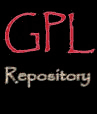 The mobile chicane Group: Administrators Posts: 3747 Joined: 4-June 04 From: SRMZ/GPLR London, UK Member No.: 5 Sim interest: GPL |
Looks like a very nifty tool. Thanks. -------------------- |
| dangermouse |
 Oct 22 2006, 03:11 PM Oct 22 2006, 03:11 PM
Post #4
|
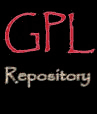 The mobile chicane Group: Administrators Posts: 3747 Joined: 4-June 04 From: SRMZ/GPLR London, UK Member No.: 5 Sim interest: GPL |
Many thanks for updating this Cool!! -------------------- |
| Pedro |
 Oct 22 2006, 04:19 PM Oct 22 2006, 04:19 PM
Post #5
|
 Pedro           Group: Members Posts: 217 Joined: 11-February 06 From: Hillegom - The Netherlands Member No.: 1019 |
|
| yDNA |
 Oct 23 2006, 04:28 AM Oct 23 2006, 04:28 AM
Post #6
|
 Genetic apprentice           Group: Members Posts: 221 Joined: 14-February 06 From: Italy Member No.: 1022 |
Hi Pedro.
No, it's not difficoult at all to let JRV works with TotalRanks. To achieve that JRV should be updated each time a new track come out and is added to the TotalRank (monthly? A solution could be to let JRV dynamically update its track entries, each time you run it, by downloading the last track list available from the GPLRank site (or from the Alternative Track DB). Unfortunately this is impossible for two main reasons. First: actually JRV is not an official GPLRank tool so I do not have any kind of contact within the GPLRank staff. Second: JRV is designed to work offline without the need of an internet connection, this is its main purpose. It's independent from the GPLRank site at all and this let it fully usable even if the GPLRank site is down (as it happened times ago). The dynamic updating feature could be implemented as an extra however. Let see if this tool will became so popular among gplers to justify this new feature. |
| Pedro |
 Oct 23 2006, 05:12 AM Oct 23 2006, 05:12 AM
Post #7
|
 Pedro           Group: Members Posts: 217 Joined: 11-February 06 From: Hillegom - The Netherlands Member No.: 1019 |
|
| yDNA |
 Nov 27 2006, 04:55 PM Nov 27 2006, 04:55 PM
Post #8
|
 Genetic apprentice           Group: Members Posts: 221 Joined: 14-February 06 From: Italy Member No.: 1022 |
A little bug has been discovered: the Silverstone time of the GPL65Rank (GPL65v2Rank also) is compared to a wrong benchmark. To fix the problem: 1) Go to the folder where JRankViewer is installed and locate the JRankViewer.jar file. 2) Open it using a packaging utility such as WinRAR. 3) Go under the Core folder. 4) Drag into this folder the file contained in the archive attached below overwriting the old one (WinRAR will show a dialog, simply click on Ok). 5) Close the archive. This post has been edited by yDNA: Nov 27 2006, 04:56 PM Attached File(s)  65RankFix.rar ( 5.35k ) Number of downloads: 46 65RankFix.rar ( 5.35k ) Number of downloads: 46 |
| yDNA |
 Nov 28 2006, 08:22 AM Nov 28 2006, 08:22 AM
Post #9
|
 Genetic apprentice           Group: Members Posts: 221 Joined: 14-February 06 From: Italy Member No.: 1022 |
The above is only a temporary fix before the next release. I need some day to look for other wrong benchmarks (if any), code other minor updates I've already planned, recompile all the sources and organize the package.
The help of a TotalRanker would be welcomed to check other time related discrepancies. This post has been edited by yDNA: Nov 28 2006, 08:25 AM |
| dangermouse |
 Nov 30 2006, 05:28 PM Nov 30 2006, 05:28 PM
Post #10
|
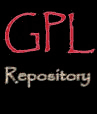 The mobile chicane Group: Administrators Posts: 3747 Joined: 4-June 04 From: SRMZ/GPLR London, UK Member No.: 5 Sim interest: GPL |
Many thanks for your new release today!! -------------------- |
| Pedro |
 Dec 1 2006, 07:42 AM Dec 1 2006, 07:42 AM
Post #11
|
 Pedro           Group: Members Posts: 217 Joined: 11-February 06 From: Hillegom - The Netherlands Member No.: 1019 |
The help of a TotalRanker would be welcomed to check other time related discrepancies. You have rubbed the lamp for three times, master yDNA The readings from the Challange, Historic and Munschausen are (in my case) correct. However the reading from de GPL rank are different Because of the two places where de data are coming from (player.ini and Replays on HD) this can be explaind. To check it out I created / generated a Player.ini from https://gplrank.schuerkamp.de/php-pub/user.php?generateFile but, locating this file in the JRankViewer displays no time's (yet?) So I can not compare the GPL times for you (master yDNA) I hope this is of any help to you. Ather wise you have one wish to go Greeting Pedro. |
| yDNA |
 Dec 1 2006, 09:58 AM Dec 1 2006, 09:58 AM
Post #12
|
 Genetic apprentice           Group: Members Posts: 221 Joined: 14-February 06 From: Italy Member No.: 1022 |
|
 
|

|
Lo-Fi Version | Time is now: 24th October 2007 - 06:22 AM |
Invision Power Board v2.1.7 © 2007 IPS, Inc.
Licensed to: SimRacing MirrorZone












