
Looking For Free Software For Resizing Images?
#1
Posted Oct 13 2020 - 06:56 AM
Just wondering if any of you know of good software that`ll resize images/photos up from their original size but retain the quality with no artifacts etc?
I do some photography (although haven`t done so for a while) but I have some old images I originally saved at low resolutions I`d like to try and resize up but keep them high quality. Unfortunately I no longer have the original images to re-edit.
I`ve been looking around but thought I`d ask here to see if anyone has any recommendations.
Cheers
tj
#2
Posted Oct 13 2020 - 07:38 AM
#3
Posted Oct 13 2020 - 11:35 AM
https://www.photofiltre-studio.com
There are language files in the download section for many languages.
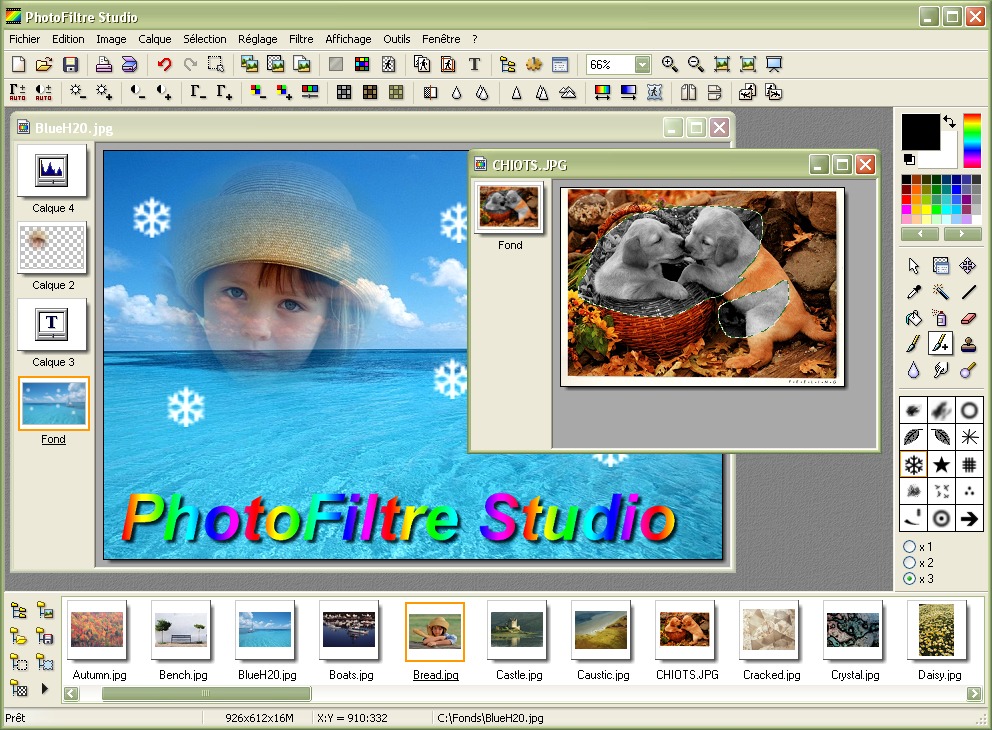
==================================================
IrfanView (freeware)
https://www.irfanview.com/
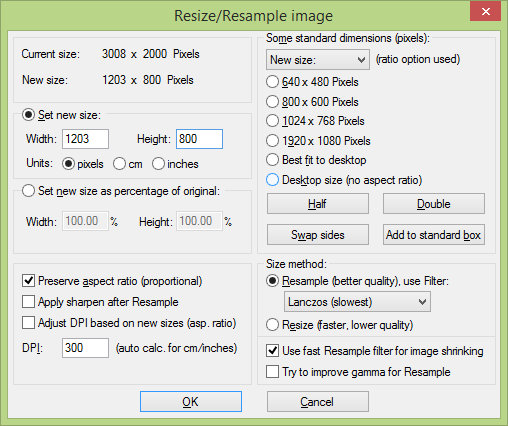
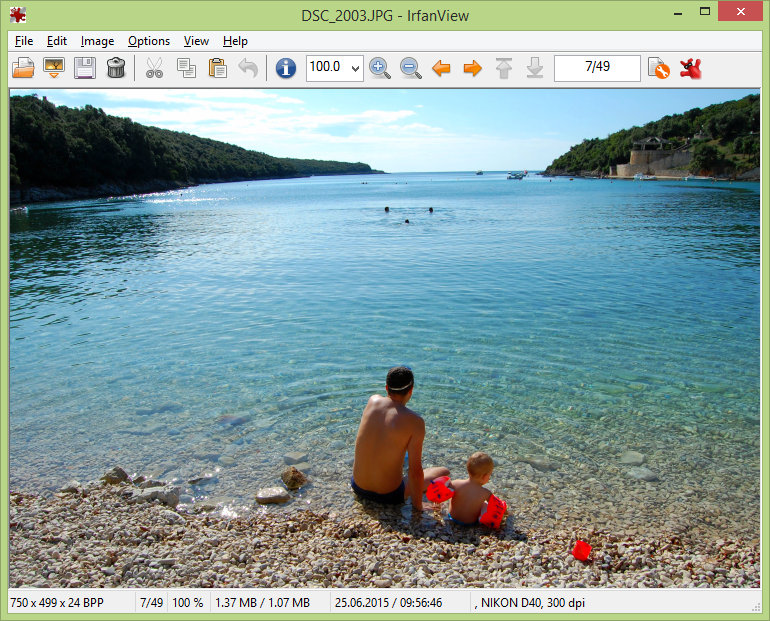
Edited by Stefan Roess, Oct 13 2020 - 11:35 AM.
#4
#5
Posted Oct 13 2020 - 12:37 PM
#6
Posted Oct 13 2020 - 03:37 PM
#7
Posted Oct 14 2020 - 03:44 AM
I used it for a while (v. 7.5) and worked pretty good, better than PS CC; no miracles though.
#8
Posted Oct 14 2020 - 05:57 AM
 jgf, on Oct 13 2020 - 03:37 PM, said:
jgf, on Oct 13 2020 - 03:37 PM, said:
Thanks jgf.
#10
Posted Oct 14 2020 - 06:40 AM
#12
Posted Oct 14 2020 - 01:24 PM
#13
Posted Oct 14 2020 - 02:12 PM
 jgf, on Oct 13 2020 - 03:37 PM, said:
jgf, on Oct 13 2020 - 03:37 PM, said:
#14
Posted Oct 14 2020 - 06:10 PM
It's not so much that lost pixels are lost, you never had them in the first place. When you blow up a picture to say 4x the size you have 3 pixels that need to be created out of the information the original pixels provide. You can see that with just the original image and just interpolation you are never going to get the desired details a bigger pictures warrants. Depending on the algorithm used you get less and less blocky pictures these days, but dont expect details to appear that havn't been in the original. All you going to get is artefacts.
#15
Posted Oct 15 2020 - 12:19 AM
 Michkov, on Oct 14 2020 - 06:10 PM, said:
Michkov, on Oct 14 2020 - 06:10 PM, said:
That's why I like PSP, it gives several options for enlarging or reducing, with recommendations on which works best for different images, but often it's a matter of trying each to see which is best. Also has numerous filters to help clean up an image (and can use Photoshop filters and plugins) either before or after resizing.
#16
#17
Posted Oct 15 2020 - 05:56 AM
 KARTM, on Oct 14 2020 - 02:12 PM, said:
KARTM, on Oct 14 2020 - 02:12 PM, said:
 Michkov, on Oct 14 2020 - 06:10 PM, said:
Michkov, on Oct 14 2020 - 06:10 PM, said:
It's not so much that lost pixels are lost, you never had them in the first place. When you blow up a picture to say 4x the size you have 3 pixels that need to be created out of the information the original pixels provide. You can see that with just the original image and just interpolation you are never going to get the desired details a bigger pictures warrants. Depending on the algorithm used you get less and less blocky pictures these days, but dont expect details to appear that havn't been in the original. All you going to get is artefacts.
 jgf, on Oct 15 2020 - 12:19 AM, said:
jgf, on Oct 15 2020 - 12:19 AM, said:
Cheers for all the info guys.
#18
Posted Oct 15 2020 - 02:24 PM
Edited by Michkov, Oct 15 2020 - 02:24 PM.
#19
Posted Oct 15 2020 - 03:36 PM
Edited by tjc, Oct 15 2020 - 03:45 PM.
#20
Posted Oct 15 2020 - 04:28 PM
The problem is you have downscaled the images so it will always look bad, it's physically impossible to do what you want.
The nearest you'll get is using some AI upscale algorthym on the GPU that you train with similar images. I don't know anything about it but you can look.
You could use something like this:
https://github.com/xinntao/ESRGAN
https://www.reddit.c...srgan_tutorial/
https://upscale.wiki...ide_for_Windows
Some things it looks good with but others it doesn't, and it's not nearly as good as the hype on the internet would have you believe. It really depends what it is trained with i guess. But it tends to be too filtery and "SHARPEN MORE". It can look good sometimes though.
For example:
https://www.dododge....the-movies.html
https://www.reddit.c...parison_of_the/
To be honest most of the time, for old games etc i just prefer the original textures, maybe blended with a CRT filter, depending on the game.
But who knows, if you train it with a lot of similar photos to the photo you are trying to enlarge, maybe you will get something you are happy with.
0 user(s) are reading this topic
0 members, 0 guests, 0 anonymous users



















