Running Gpl On Windows 10 Tutorial
#41
Posted Dec 13 2020 - 03:40 PM
I have tried everything & have given up with the G27 (the 6 buttons on the steering wheel)
Now I want to hear, has anyone at all made it work on a fully updated Win10 Pro?
Sry if it's in a wrong thread
#42
Posted Dec 14 2020 - 06:46 AM
#43
Posted Dec 14 2020 - 11:34 AM
No, it went completely wrong already with Anniversary update (1507? several years ago). After several Win10 updates it worked again & more than a year ago came another update that ruined it all. With each new update (now 20H2) I have with a little hope installed Logitech Gaming software again with the same result, no pedals + the bottom 4 buttons are dead.
In Logitech Game Profiler everything works perfectly (even the 4 recorded buttons), but when GPL is started everything goes wrong, no pedals + no reaction from the last 4 buttons. Goes in 'job list' closes Gaming Profiler, starts GPL again & it works, but lacks the 4 buttons.
More about my setup & my issues here
#44
Posted Dec 14 2020 - 11:52 AM
Could you use something like "Joy2Key" ( https://joytokey.net/en/ )
1st started using it when my screen kept going blank during the game (Not ideal).
Perhaps you could use it to assign keys to the wheel buttons?
TTFN
John.
#45
Posted Dec 14 2020 - 02:35 PM
 Pelle_B, on Dec 13 2020 - 03:40 PM, said:
Pelle_B, on Dec 13 2020 - 03:40 PM, said:
I have tried everything & have given up with the G27 (the 6 buttons on the steering wheel)
Now I want to hear, has anyone at all made it work on a fully updated Win10 Pro?
Sry if it's in a wrong thread
Have you tried compatibility mode?
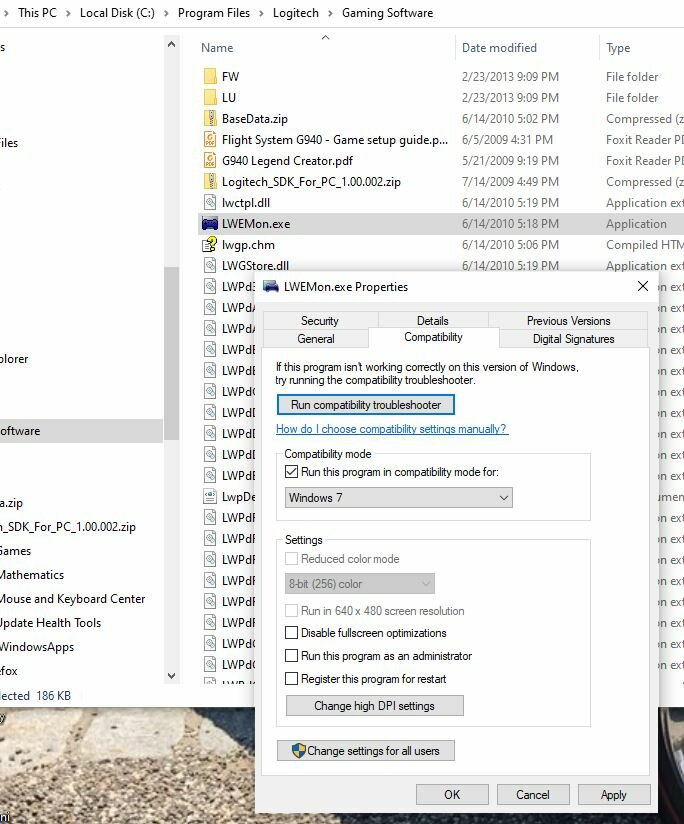
#46
Posted Dec 14 2020 - 05:32 PM
Installed JoyToKey without success (maybe me who didn't manage to activate buttons)...but discovered a funny thing when I opened G27 properties in this program (Pic 1)
Usually it looks like on Pic2.
Pic3 in properties, here I discovered there is both a USB & a USB (HID)? Tried to remove one of them, coming back after a PC restart.
LWEMon.exe, with this tip...my luck ended after a Win10 update, maybe the beginning of 2019.
Attached Files
#47
Posted Jan 05 2021 - 05:49 PM
DirectX? Installed SDK from 2010 & did it all over again, compatible & more...without success. If I want pedals to work, Logitech software needs to be uninstalled.
I give up
#48
Posted Jan 05 2021 - 06:16 PM
Attached Files
Edited by Cookie, Jan 05 2021 - 06:22 PM.
#49
Posted Jan 06 2021 - 11:27 AM
Incredibly different settings we use, but yours works



Now something new happened from Ring Night. Without Logitech software installed, my steering wheel is strangely loose. Installed Logitech again (still no pedals in GPL) but closes Logitech Profiler & my steering wheel is normally in GPL.
No issues in GT Legends & installed Wreckfest with no probs...mostly because I'm going crazy with these issues in GPL
Edited by Pelle_B, Jan 06 2021 - 11:31 AM.
#50
Posted Jan 06 2021 - 06:10 PM
I use the FFB2 patch of brr to have the best feeling - get it here at SRMZ.
in the readme brr describes how to set the G25/27 - so I made my settings.
In W10 make shure that W10 does not automatic searches for new device drivers! You have to switch it off!
I learned this when I installed my old HD 6870 GPU with the best AMD 15.7.1 driver and W10 just "updated" it with a not working beta driver...
Here I uploaded the Logi driver of my pics
https://www.sendspace.com/file/y335as
#51
Posted Feb 11 2021 - 10:20 AM
 mcmirande, on Nov 13 2020 - 09:59 PM, said:
mcmirande, on Nov 13 2020 - 09:59 PM, said:
Did somebody find some way to prevent Windows10 to download unnecessary stuff and doing stupid processor-hungry things while you're racing online?
I have now a fast computer with a Nvidia rtx 2060 so, I'm closer to leave windows, actually
Marcos
I'm with you on this. The only thing that stops me moving to Linux is lack of H_Shifter support.
#52
Posted Feb 12 2021 - 10:20 AM
In the specs it says its also for linux...
Edited by Cookie, Feb 12 2021 - 10:21 AM.
#54
Posted Feb 13 2021 - 06:16 AM
In linux "wine control" everything is working, but the switch to wine seems the problem...
https://www.youtube....h?v=62ETwZq3P4Q
#55
Posted Feb 14 2021 - 02:51 PM
GPL is running just fine but sometimes these updates mess things up. I am asking here because this thread seems to be really smart about Win 10 and GPL. My computer is a desk top, fyi.
Thanks!
#56
Posted Feb 15 2021 - 04:16 PM
#57
Posted Feb 15 2021 - 04:33 PM
0 user(s) are reading this topic
0 members, 0 guests, 0 anonymous users




















